jBridge ( for Windows )

jBridge is an application designed for bridging VST plugins in Windows (up to the 2.4 VST specification).
Note 🙂 : This software works in Windows XP or above only.
If you’re looking for a VST bridge for Mac OS X, please click here.
If you need the latest jBridge update, please click here.
Using inter-process communication mechanisms, it aims to make it possible to run 32bit plugins in 64bit hosts, 64bit plugins in 32bit hosts, or even bridging 32bit plugins to 32bit hosts, allowing to overcome the memory limitations of a single 32bit process, in this last case.
Demonstration version:
( note: some antivirus programs seem to think this is a virus, if you see that message you can safely ignore it, but if for some reason you’re still concerned please feel free to submit this file to your antivirus vendor for analysis – like I did, together with a nice message thanking them for being so overzealous! )
Please read this section for details on how to use it. The demo is fully functional, except saving and loading , and it will go silent after 20 minutes.
*note: hosts with built-in support for jBridge don’t require any additional setup step or the use of the jBridger tool, as they will automatically detect and use jBridge if needed.
– you might want to check this thread as well for additional details:
http://www.kvraudio.com/forum/viewtopic.php?t=244999&highlight=
————————————————————————————————————————————————————
You can purchase a licensed full version of jBridge for 14.99€. This small fee will help to support the application’s development.
Note: This software works in Windows XP or above only. To make use of all its features, a 64bit Windows OS such as Windows Vista, 7, 8, 10 or 11 is recommended. Please try the demo first!
(note: your full version will be delivered in your email address, within a maximum period of 24h. All future updates up to v1.x are free.)
ps: please don’t use the comments sections for support requests, use the Contact section instead.



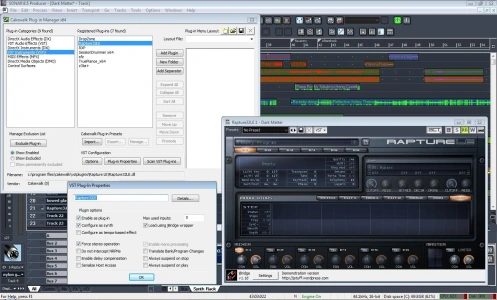


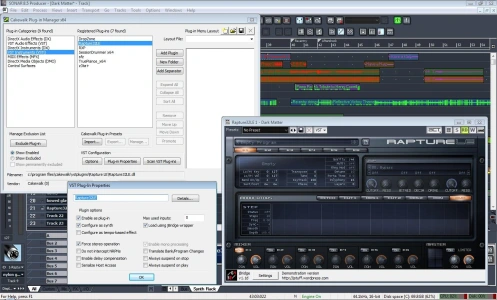
I cannot get jbridge to work on the Absynth4 Stereo.dll. I am using Cubase 5 64 bit, Jbridge has worked on Omnisphere and Massive. One small issue, with Omnisphere it only works when I insert Omnisphere 64 into the VST Instruments panel. If I try to create an instrument track and insert Omnisphere there, I am told that the program looked for “Output 1 Stereo”, and found “Output 1” therefore the track will be silent.
Thanks! I’ll take a look.
Wow, I love this idea! But why do you only support VST plugins and not also VST instruments? Espacially VST instruments need a lot of ram. So it would be absolut fantastic if you also could “outsorce” them from your host. I surprise honestly I would immediately pay 100 Dollar for this software if it also supports VST instruments.
Best regards from munich,
Peter
It supports both. 🙂 They’re all plugins.
Really? That would be fantastic 😉
When I insert a VST effect, I see [jbridge] in the plugin-list. But when I insert a VST instrument I don’t see [jbride] in the list. I think I do a mistake, is it possible? Do you have an idea what the problem can be?
Best regards,
Peter
You may need to have your host to rescan the plugin’s folder again. I’ve noticed that some hosts will ignore duplicate plugins or won’t recognize them until they’re all re-scanned again.
Cheers!
Thanks, J, it works! Fantastic! I will keep my promise and I am glad beeing able to support our cool developement. Money is on the way… 😉
One more thing: when I insert a jbridged VSTi I always have only one output for this instrument. Unfortunately I can’t activate more than one output. Is it my fault or a restriction in jbridge?
Best regards,
Peter
Thanks!
Check you mail. 😉 I’ve answered you there as well.
Hi,
I tested JBridge in Reaper x64 and it works for almost all the plugins I have tried. If you could contact the Reaper development team, I’m sure that they would work with you so that the FXs could be displayed inside the FX chain window. Maybe you could cut a deal with them to license your code to use within Reaper x64?
Please post the PayPal amount to send in US$ also.
Just one more suggestion: I think that you can download a PayPal button with the supporting JS to post on your website so that it would easier to make a payment to encourage JBridge development.
Thanks for the suggestions. 🙂
Someone in the KVR thread suggested catering for audio streaming.
One scenario is to use the motheboard’s builtin multi-channel sound for studio headphone feeds, rather than expensive Output channels on the main sound card. Normally cannot use multiple ASIO hosts. I have tried Wormhole2 and VSTHost but but there were too many glitches.
Further to my post above about audio streaming, I was using ASIO4All for VSTHost.
However, if you made a VST plugin that wrote directly to a Realtek or Creative output [pair], you would probably cater for 80% of the motherboards. The output doen’t have to be at the DAW’s rate and bit depth.
About to try JBridge out. Looks like great utility. Does it support midi vst plugins? Sonar Bitbridge doesn’t support midi output. If you can implement that feature, I can use my midi plugins in Sonar x64.
Yes, it supports midi output. : )
Just tested in Sonar x64 and found my midi plugin works.:-) Getting trouble with Altiverb, but Sonar’s Bitbridge works OK with that. Nomad Blue Tubes: Keep getting errors and no GUI message. Is this because it’s still beta?
Or it may be because of its protection mechanism.
Thanks J, it’s working.
Hey J, your jbridge is working fine. The only problem I have is, that I always have to insert the S/N at some vsts, each time when I open them, and also always when I open a new instance of this vst. Another one I cannot use, because the registration belongs only toe the vst.dll, and unfortunately not to “you” vst.64.dll. As I talked to the developper, he said, it is because your program doesn’t check the registry.
Do you think you can solve it. This will be more than only great . . .
[…] with Ableton Live running as a 32 bit application. To use all of my available RAM, I was using jBridge to host my 64 bit plugins, such as Stylus RMX, Kontakt and EastWest Play. This, of course, is […]
The move to 64 bit | Andrew Landry Music said this on December 27, 2010 at 7:00 pm |
[…] Plugins laufen zur Zeit nur fehlerfrei unter 32bit Hosts. Benutze die jbrige https://jstuff.wordpress.com/jbridge/, gibt es auch als trial, um die .dll in eine 64bit Version umzuwandeln. Ich habe die V-Collection […]
Cubase/Steinberg Analog Laboratory VST testversion bringt Cubase 6 zum absturz! said this on August 22, 2011 at 8:50 pm |
[…] https://jstuff.wordpress.com/jbridge/ […]
64bit環境で32bit VSTiなどが使えなかったら・・・jBridge « MusicCreator.jp said this on October 21, 2011 at 5:47 pm |
[…] a clever little program called jBridge. […]
64bit without compatibility problems « Variety Of Sound said this on October 31, 2011 at 1:34 pm |
[…] Tout d’abord rendez vous sur: https://jstuff.wordpress.com/jbridge/ […]
Blog M.A.O » Bridger ses plugins 32/64 Bit avec Jbridge said this on November 27, 2011 at 4:58 am |
[…] bietet JF alias João Entwicklern von DAWs die Unterstützung der direkten Implementierung von jBridge an, wenn das mal kein gutes Zeichen […]
jBridge, die Bruecke von 32 zu 64 bit wurde aktualisiert, neues Update | buenasideas Musik & Foto | Infos Bilder & Klangbeispiele said this on November 27, 2011 at 7:49 am |
[…] […]
Cubase 5 32bit vs 64bit.. Whats the advantage? - Home Recording forums said this on February 3, 2012 at 6:00 am |
[…] to use there is an absolutely marvellous software called “jBridge” (which you can find here: https://jstuff.wordpress.com/jbridge/). This is what it […]
EO Chronicles » Blog Archive » The 64bit music production system change adventure said this on April 11, 2012 at 5:32 pm |
[…] you can use your 32-bit plug-ins with the 64-bit beta. Adapters like jBridge on Windows make 32-bit plug-ins operate relatively seamlessly. An early version of Ableton’s FAQ […]
Ableton Live 64-Bit Beta: How it Works, And Some Caveats | Uber Patrol said this on July 4, 2012 at 11:20 pm |
[…] plug-ins cannot be used directly in the 64-bit version, but there are third-party tools (such as jBridge) that will allow 32-bit VST plug-ins to be used within the 64-bit […]
Ableton Live 8.4 Beta Brings 64-Bit Support : Steelberry Clones said this on July 5, 2012 at 5:14 am |
the app is great and the support is total awesome ! j is a devoted man. wish for more like this !!!
jBridge is great stuff! I downloaded the demo half an hour ago and was pleasantly surprised! It does exactly what it says on the tin, and it’s very affordable. I recently moved to 64-bit Windows and found that half my plugins didn’t work in Studio One, and of those many are no longer being maintained. jBridge has solved this problem very elegantly. I’ve only tested a few plugins with the demo but for 14 Euros I couldn’t resist. My payment has just gone through with pleasure. Kind wishes from China.
[…] limitations that apply to them. However, Live users, you aren’t totally screwed. Check jBridge out as an adapter for your old-world […]
Going 64-bit in Logic Pro and Ableton Live - vt100_music said this on February 21, 2013 at 5:59 pm |
A fatal problem became a simple formality with this smart idea! Great work 😉
Hi J:
I just bought and installed your bridge for my drum programme Groove Agent which is 32 bit. It now works great with my Cubase 7 64 bit.
Many thanks J, it helps me a lot.
Hans Enhoerning
Thank you very much, jbridge works perfectly, great work. I am glad to support such a great product.
Rostislav
Thanks ! Fantastic !
I just upgraded to a 64bit system this weekend gone, I always knew of Jbridge from talk on dogsonacid.com but I was a little unsure how it was going to work out. I’m stoked everything has gone smoothly and all the projects I need load, thanks for this essential, extremely well priced tool!
ok if anyone having the same problem with op-x pro II i figured out how to prevent the gui errors inside the jbridge settings ..
– gui always on top
-sluggish gui hack
-seperate gui mode
fixed 🙂
Highly recommended !!!
If you are looking for a solution to use 32bit plugins on your 64bit DAW (or 64bit plugs in 32bit DAWs) then jBridge will be the best value for money purchase you will make.
It’s easy to set up, the video tutorials are very helpful and will get you up and running quickly.
One thing I will say is that you should spend time setting up your vst folder before you begin to use jBridge. A tidy, structured vst folder system will make using jBridge better. There is a video explaining how to tidy up your vst folder system which you should watch.
I was a little worried if this would work, and there seems to be many messages posted here regarding issues and problems. The free trial version allowed me test jBridge before buying. I have had no problems at all using jBridge with Ableton Live 9 Suite.
So what are you waiting for? Try it, then buy it, you won’t regret it.
Thanks Joao, keep up the great work!
Great product – see my feedback.
BUT TOO SLOW TO RESPOND TO EMAIL REQUESTS FOR FULL VERSION AFTER PURCHASING – WAITING FOR DAYS WITH NO CONTACT !!!!!!!!!
Hi, again.
I did contacted you, what probably happened was that the email went into your spam folder and you missed it.
Awaiting for your reply in the PayPal’s dispute.
Kind regards,
Joao
See above :(( I take it back !!! All fixed now, up and running with no problems – buy buy buy buy – this is a first class product. Just be patient waiting for your full purchased version
I’ve gotta add, it’s a great product but also the support provided is absolutely first class! Thanks
[…] try ''jbridge'', jBridge | J's stuff with this you can load 64Bit plugs in a 32Bit DAW or 32Bit plugs in a 64Bit DAW. Maybe you have to […]
Is it possible to convert from 32 bit to 64 bit? said this on June 4, 2013 at 6:05 pm |
I have 15 JBridged plugins so far and they are working great! Thanks J for such an awesome program and for all your support 🙂
I endorse jBridge; use it to bridge all of my UAD-1 plugins with Presonus Studio One Professional (x64). It has enabled me to use the other x86 products- which I spent a lot of money on -in my new host, as well. Cheers!
By the way, every once in a while a particular VST/i requires tweaking..usually connected with some kind of naming convention. Once they are picked up correctly, they work fin. Also, I am using most of mine with Novation’s Automap..so it does work with this product- which picks up the bridged file -and creates a filename.automap file.
great stuff, thanks to jbridge my 64bit daw became a very usefull thing 🙂
This plugin is a lifesaver!! Also this developer really saved me on a technical issue that came up so am very happy overall.
Your product is KILLER!!!! We upgrade our DAW to Windows 7, then was able to install our Nuendo 6 (64 bit) and was glad to be able to access our plugins with your jBridge.
Best,
Joe Blasingame.AE&P
Just purchased the full version and satisfied with how it turned out. A TON of plugins that were 32-bit have been tested and work amazing with JBridge. If your serious about music production, definetly get the full version. Can’t wait to see this product get better and better.
Great software! I just bought it! I am using it with Ableton live 9 and it simply works! Thanks for making this fantastic application!
[…] noted, Audition CC for Windows implements direct support for jBridge. Download jBridge and run the installer .EXE file. Due to OS security measures, you’ll probably need to […]
Guide to using 32-bit VST effects with Audition CC via jBridge said this on December 19, 2013 at 7:50 pm |
LIFE SAVER! I really thought i was gonna have to use ableton live 8 and 9 with an awkward phase between the two but you guys are the fucking shit! This is why i love third party developers! worth every damn penny!!!
Yeahh!!! Thanks Man !!!
Really NICE Software !!!
&
Happy New Years 2k14 !!!
very nice! Just purchased then 🙂
[…] https://jstuff.wordpress.com/jbridge/ […]
Getting 32-bit (x86) VST Plugins to work in 64-bit (x64) software (Ableton x64) | Alienmoons said this on February 16, 2014 at 1:43 pm |
[…] 2: jBridge. This fantastic software for Windows and OSX will created “wrapped” (or […]
Optimizing Your Kontakt Workflow, Part 2 « Impact Soundworks said this on February 18, 2014 at 6:28 pm |
This tool saved my life :). For those users than can’t run the jbridge correctly i recomend this tutorial:
Absolute Genius – thank you so Much
This Tutorial should be on the top of this page – LEGEND!
I use ableton 9.0.1 64 bit and Jbridge realy saved my life with sylenth1!!!p.s if your having problems with sylenth in windows 8.1 and jbridge look for sylenth1 win 8 fix:)that one works👍👍👍thumbs up for jbridge!!!!
Good!
great program .if you have any problems with it just do what I did and went to you tube and look it up . the video I watched walked me through it and now my 64 bit DAW is using 32 bit plugins with no problems . I use studio one 2
[…] This plugin is 32bit but can be run on 64bit systems using jBridge. […]
Minimal System Group said this on April 10, 2014 at 12:59 pm |
[…] This plugin is 32bit but can be run on 64bit systems using jBridge. […]
Should you use Master Buss Compression | Minimal System Group said this on April 24, 2014 at 10:14 am |
[…] the issue. 32-bit plugins must be 'bridged' into 64-bit Cubase. Even then they do not always work. 'J-Bridge' is known to work better. I am just guessing though without more info from you. PC Win7-64-16G […]
Issues with cubase 5 - Home Recording forums said this on May 8, 2014 at 6:25 pm |
So far so good, very easy to use and great instructions. Great price. I was able to bridge my rewire plug in for my mpc ren 1.6. Now I can use reseda son as a plug in on the Mpc Ren and much more.
Thank you
Been using this for the last month or so in Studio One with no problems.
Thank you for this inexpensive and awesome application.
Many people are unaware of this application.. considering what it can do I am very surprised. Add a little bit of RAM and your Nuendo4.3/Cubase5 becomes a new version. It really does. How come I don’t see this on every blog about Steinberg’s software?
Using jbridge to run the newly-released Sampletank 3 64 bit with Cubase 5.5 32 bit, Windows 7 64 bit. Works a treat so far… Very impressed.
[…] This plugin is 32bit but can be run on 64bit systems using jBridge. […]
Plugin Focus - Dreamscape Space Generator said this on August 14, 2014 at 9:33 pm |
[…] We don’t make here any product recommendation, but if you run is such trouble you could take a look on jBridge; the author’s claims to close this gap, see https://jstuff.wordpress.com/jbridge/ […]
DAW Update / Cubase 64bit - Open Eyes Dreams Studio said this on August 31, 2014 at 5:39 pm |
[…] The sample banks that come with SampleTank 3 sound good but they sound better if you use a higher sample rate. 48khz sounds decent but the manual suggests 96khz. Whatever you decided try to up the sample rate so you can hear the total depth of the instruments. If you use SampleTank 3 in a DAW, make sure your DAW is 64bit. SampleTank 3 is 64bit so if you have a DAW that only does 32bit the plug-in won’t load. I guess IK Multimedia assumed everyone is using a 64bit DAW but if not, there are some work arounds available like jBridge for Mac or Windows. […]
SampleTank 3 Review SONIC BOOM BAP said this on September 24, 2014 at 5:29 pm |
[…] Information: This plug-in is only WIN32bit, however you can try using this great software Jbridge to convert to 64bit. additionally you can email me any BUG-REPORTS or feature requests: […]
Free Kick Drum Synth For Windows | RossBoss said this on November 14, 2014 at 11:26 pm |
[…] 8. A copy of jBridge – this will bridge the 32-bit Liquid mix VST to 64 bit so you can use it with Bluecats Patchwork. You can use the demo to try it out, but it’s under £20 to buy so it’s very affordable to purchase.jBridge ( for Windows ) | J’s stuff […]
Getting the Focusrite Liquid Mix 16/32 to work in Pro Tools 11 (Windows 8.1 64 bit) | Mix it! Studios said this on November 24, 2014 at 5:53 pm |
Just wanted to say “Thank You!” to the developer. Had this up and running in no time (Windows 8), and now I am happily running all my VST plugins with ease. Great software.
I purchased jBridge (for Windows) last year, and love it. Works as advertised! Quick and courteous customer service too, direct from the developer. He answered, even my dumbest question, politely. Oh, and the latest update was easy to install.
Thanks, João.
JBridge has been a godsend! To be unable to use all of
my old waves plugins and old virtual instruments in Pro Tools 11 was a real drag and very disappointing… But this jem now allows me the power of 64 bit, and the use of all my original equipment!! Thank you thank you!!!
Thanks to JBridge I can now use all of the Variety of Sound plugins in Cubase 8. Absolute life (and mix) saver. Buying right now!
I am able to use Broomstick Bass in Pro Tools 12, Windows 8 64-bit environment!!! BB is awesome!! Thank you!!! I downloaded Bluecataudio aax and then jbridged 32-bit Broomstick! Hoo Aaah!!! Nothing else out there like Broomstick so I am over the moon!!! Broomstick lives!!!
Not all heroes wear capes
Trialled it for a couple of weeks, saw how good it was, bought it.
Simple to use and very very good. You’ve saved me a fortune in having to replace and re-voice my VST’s!!
Thank you!!
Bought Devastor, couldn’t get 64-bit Ableton to see it even after pinning it’s eyes open with toothpicks. Finally got round to installing the demo of JBridge and now my head is full of stardust. It’s the small things in life that make you happy. I’ve just purchased the full version and look forward to many hours of tweaking and bass induced hearing loss. Joao, thank you so much and Happy New Year!
It worked perfectly on a Win7 machine running Tracktion. Thanks so much for this useful bit of software. Worth every penny!
After a few helpful bits of input from J, I got it working on Windows 10 & Cubase Studio 5. Now enjoying having my full pack of effects back. 🙂
[…] quick search reveals a second program that was mentioned, Jbridge it’s about $20. I could see this being useful in the future as it seems many of the free […]
Learning Out Loud – Audacity – musickhacker said this on February 8, 2016 at 2:29 pm |
[…] To use it with 64 bit Ableton, you’ll need a wrapper such as jBridge. […]
Making Sounds With PolyIblit | Producer Channel said this on February 27, 2016 at 6:11 am |
Finally I got my good old friends FM8 and Miroslav Symphonic to work again!
Checkout the demo version before you purchase to see if your old 3’d party plugins will work for you using jBridge.
the man!! -just bought my registered version, and you should too.
I just wanted to say genuinely that this piece of software is amazing and was a life saver for me. I have Cubase 6.5 and the native bridge in that program is useless and caused my system to constantly crash. Haven’t had a single issue that I can think of so far using JBridge for Windows.
Am still not ready to use solely 64-bit plugins, I have many 32-bit plugins that would have been very difficult or impossible to replace, so basically thanks very much, essential piece of software for me.
If you’re having problems with the bridge in your DAW then this is the way to go, I can’t recommend it enough!!!
——- On a side note I find it pretty astonishing that a company such as Steinberg cannot manage to come up with a working solution, although perhaps the Cubase 7/8 bridge is better, but somehow I doubt it.
Amazing software, amazing developer. More than worth the money!
Genius ! Bravo and thank you, jBridge brought back to life the projects that I thought were lost after a major computer crash where I had to switch from 32 to 64…
Just wanted to let you all know that I started using jbridge in July 2015 with Cubase 8 and managed to get all my old VST to work. Once I had a smooth work flow going it was pain free to install and test each VST. This is a perfect and stable solution to retain your old plug ins with your new DAW.
and now as Cubase 9 doesnt support 32 bit VST anymore, count on getting more customers 🙂
Keep up the good work tho
Had zero problems so far, I’m an adobe audition fan and this got my fishman midi to run in it as 64bit and also my other stuff too, it has worked converting in both directions, my 32bit software now runs the 64bit as well, this has been a miracle cure many routing problems
Thank you so much. Just upgraded from Halion Sonic 2 to Halion Sonic 3 only to discover it was 64-bit only and wouldn’t work in my classic Cubase. Now it does! Just purchased. Thanks again ☺
Hello!
Great plugin … Tested and works with 32 bit plugin to 64 bit with Adobe Audition 2017. Test it`s great 🙂 My System Windows 10 Pro 64 bit PL. I Am Buy the Full version.
Best Regards from Poland…
Marco.
This software is fantastic! Well worth paying for if you have favourite 32-bit plugins that you want to keep using in 64-bit DAW. All I wanted to get back after upgrading Cubase was HG Fortune’s (RIP the great man) VST instruments and I’m so happy that I can now do that. Thanks again!
It’s great. Buy it!
Really awesome tool.
Bought it and after 10min got it in My email, great service.
Works for Me on windows 10. 🙂
Thanks.
Oh WOW! You have saved me a lot of money and heartache! I, I love you!!! xx 🙂
You beauty. I’ve got an old plugin (deep reconstructions) for 32bit NI Kore player and it works perfectly after running it through jBridge. Awesome
Many thanks Great must have tool for people with a collection / just one or two vsts .I have had several that I haven’t been able to use for years so it is a good feeling to be able to get back on them , thanks again ! 🙂
Good work, nice soft, easy to use, efficient.
It’s good to use my “old” 32bits VST/plugins + using Cubase 9… at the same time ! 🙂
Peace.
Just finished demoeing JBridge in Studio one 3 32bit and i m loving the 64bit plugin to 32bit host excution of it.My money is on it`s way to you within 10 days as per my Studio Budget.
Great tool, works well with Ableton 9x. Cheers!
Yes Tool indeed!
I pay Jbridje M 48h but no received . please send me the stuff THX
Go get it. It’s worth it. I got a old WAVES Plugin Shell for the diamond bundle. I used another tool to seperate all the dll.’s in the WAVES Shell, and then jBridge bridged all the Plugins into Cubase 8 64-bit. Now I got a couple of new FX-Plugins + the old WAVES and turned my Homestudio into a Spaceship. JBridge works sooo easy, it took me 5 minutes to get the plugns to work.
The best money I have ever spent with software for DAWs – in a world where every thing nearly works, this does and how…! – it was almost magical… saying that the only thing I cannot seem to convert for Cubase 9 is NI B4 as there does not seem to be a specific dll associated with this particular VST but that is asking a lot as jbridge cannot be psychic… this is a very good piece of kit and as far as I can work out extremely CPU efficient too, as the converted 32 bit VSTs run smoothly.. a boon… thank you !!!
jBridge is one of a kind,a breath of Fresh air.I do not understand those that say it crashes some DAWs.All you have to do is optimise your computer,organise your Dlls in an orderly file then you will work smoothly.Its a winner bridger.A cut above the rest and yet at a low cost for the value of work it does.
just a quick update B4 now works beautifully via Jbridge in Cubase 9 – in fact for far nicer than I had any hope to expect………. a truly ace product thank you again………………… amongst the porridge of VST stuff out there a real beacon..
I recently upgraded to Cubase 9 Elements on Windows 7 64bit. I held off for quite a while on upgrading Cubase to version 9, because Cubase 9 Elements does not support 32bit plugins, and there is no bridge feature anymore in Cubase 9. Thankfully, JBridge fixed my problem, and I can run 32bit plugins in Cubase 9 Elements. Thanks!
Thanx ! Nice idea and working perfectly, as I could see.
jBridge – most lifesaving software ever created. Thank you very much!
JBridge is Great piece of software! Works fine with Orion 64bit (and old jx220 vst). Thanks!
THANKS – as upgrading from Cubase 8.5 to 9.5(they stopped supporting 32 bit VST plugins) – with jBridge I still can enjoy my beloved and literally essential TC Powercore VSTs – Just tested Virus instrument and DVR2 Reverb with the demo and they sound amazing! – This day is better than any Christmas! Just paid for the full version, thanks again, João!
Excellent logiciel pour continuer à utiliser les “vieux” VST & VSTi 32 bit avec 1 config récente : W10 + Live 10 Suite (64 bit)
Merci Joao pour ce software et pour tes réponses rapides par mail.
Could bring Korg Legacy VST’s back to life in Presonus Studio One 4 with your program. Thks for saving my day!
Runs perfect with Cubase 9.5.30, Virtual Guitarist 2 and Firebird. So I saved a lot of time and money about how to replace old favourite 32bit-plugins in Cubase 9.5, which stopped 32-plugin support. Instant reply from the developer, when having problems with PayPal.
Excellent!
YOU SAVED MY LIFE I CAN NOW USE MY NEXUS ON MY STUDIO ONE 4 THX
JBridge just saved me a ton of frustration, been trying to get a vst plugin called Alien303 to work in Reason 10 without much success, but now Alien303 is working after installing JBridge and running the jbridger tool, it was that easy, what’s more, Reason 10’s Matrix sequencer actually works with Alien303.
Wow – Cubase10 and jBridge is up and running 🙂
Had problems in C9.5. C10: just popped up and did what is is supposed to do. Next miracle is to get old MX200 to live again, but thats another story
dito – works like a charm with Cubase 10. Hoorray!!!!! 🙂
great plugin. thank you
just thanks much
Thank you J, Working seamless in Studio One 4 Pro, keep up the great work ! 🙂
T.H.A.N.K.S.
This is great! I am migrating from 32-bit EnergyXT to 64-bit Cakewalk, and was looking to replace all my painstakingly gathered free32-bit VSTs with their 64-bit version. Big work, and all of them don’t even exist in 64-bit. But JBridge saved my bacon!
Excellent! Monster Utility! This may be the most important utility I’ve owned. Saved Thousands of dollars converting my old 32bit VST plugs in Windows 10, Cubase 10. Kompakt, Spectrasonics, NI, etc. Everything converts, all the sound files will import. Simple to use and fast. Thank you
EXCELENTE MAESTRO!!!
Lo probé en Studio one 4 de 64 bits y funciona muy bien.
Te envié un mail para hacerme de la versión completa.
Gracias, saludos desde Uruguay!!!
Hi, this really works.
Thank you
(now to wait for the software)
This is awesome!! Thanks a lot!
Thank you for creating a product like this…it will help me to create great music.
I was very skeptical at first. But I’m trying the demo and this thing really works flawlessly. There is even a case of a buggy 32bit VSTi that works better within the bridge and that got me intrigued.
I was very skeptical of this software,but on first install, I couldn’t believe it work!, Got one of my Fav VST back (Nexus 2 with all expansions), and several others, I would recommend this to anyone CUBASE 10 pro
A universe of possibilities in a 64bit daw …. All people who think they only must have the latest plugins miss a legendary 32bit era. This software helps to take all these beautiful plugins into the present and future. Thanks for this great job.
This is a great app, and easy to use. The customer service is great, and Joao replies very quick! He was extremely helpful. I would definitely recommend this!
Thanks for this life-safer utility! I’ve been happily using 32-bit Live 8 for years, but the trend for manufacturers is dropping 32-bit plugin support with latest updates. Furthermore, some of my favorite plugins are old unsupported 32-bit freeware ones. So, I installed Live 8 64-bit and tried a bunch of VST bridging solutions. For me, jBridge was the only one that worked transparently when loading old projects. Worth the price!
You are just awesome, why haven’t I tried this before ❤ Thank you very much!
I am using jBridge for TerraTec Komplexer and the vstanalogpack in Studio One prof.. Thank you so much for this fantastic Software.
What a great plugin! I love it! Superfast support and a real nice guy. Very friendly and the price is very low for what the software offers. Works with alll my plugins in Studio One 4 pro. I am very happy!
Fantastic tool! After upgrading to Cubase 10 Pro I did not want to ditch all my dearly-loved discontinued 32 bit plugins. And thanks for providing a demo – after testing for one afternoon I knew I had to buy it. Everything relevant works so far: OP-X, SQ8L, Sinusweb’s plugins, Endorphin…
An old 32-bit plugin kept crashing Cubase 4 (legacy project). So I wrapped 32-to-32 bit, and the interprocess communication model makes the plugin work without a hitch now. Thanks jbridge!
I tried this software is extraordinary, really efficient I like it crazy.
Completely brilliant piece of software, love it to bits. Transferring from Cubase 5 32-bit to Cubase 10.5 64-bit on a new PC, I was worried I’d lose access to some favourite plugins. Too many to list (except Ferric TDS, couldn’t do without it!) but so far has successfully converted all my plugins. Well worth the money and some wrangling with Norton to let me see the file 🙂
What a find this was – absolutely brilliant. All my old 32-bit VSTs back up and running in Studio One Pro 5 and CbB in a flash. Also a great way to consolidate all your plugins in a single folder.
Top work.
There is no 32-bit support from AKAI for MPC Beats. I am very thankful for jBridge.
Great solution indeed!! Trying to get the full version now, after being very satisfied with the Demo version.
Thanks!
I just installed jbridge 1.75 for Studio One 5 and I have to say so far, it works perfectly wrapping my older 32bit VSTs. Thank you for this product and I as soon as I get done testing, I will be buying the full product as it is a lifesaver.
Tried the demo. Loved it. Bought the full version (a bargain!). Installed, working perfectly and really making me smile by giving life back to some much-loved 32-bit plug-ins. Awesome bit of development, thank you so much!
Installed and working perfectly in Cubase 10.5 on WIndows 10, and without the need to run as administrator. First class bit of software, and fantastic value!
I’d recommend moving all of your 32-bit plugins to a dedicated directory first – that way you only need to run the jBridger tool once.
I Love Your Idea and Product. Be Healthy!! from South Korea
total amazing mod…that great tool saved my life (& Live) 😀
Thank you for the amazing software! Works flawlessly integrating x86 plugins with modern DAWs. I am now able to run x86 plugins in Ableton 10 with W10 OS. What a legend!
Génial, ça fonctionne impeccable, service rapide et sérieux👍👍
Merci Jbridge et J’s🙏🙏
Ero scettico sul suo reale funzionamento, ma dopo aver installata la versione Demonstration ed averlo testato per 4 VST plugin da 32 bit a 64 bit perfettamente riusciti per Ableton Live Lite, mi sono dovuto ricredere. Quindi ho provveduto subito ad effettuare l’acquisto 14,99€. Nel giro di una mezz’oretta ricevuto mail con il link da cui scaricare jBridge. Disinstallata la versione Demo ho installata la versione acquistata. Provata con diversi altri plugins da 32 a 64 bit tutti riusciti benissimo.
Grazie a Voi per l’ottimo prodotto che avete fatto e per la Vostra celerità.
Contentissimo!!! Consigliato a tutti.
I can finally use my old 32bit VSTs on Cantabile 64bit which is much more stable. Great software.
This program saved me and my music!
I can’t believe later Ableton versions don’t support 32-bit VSTs.
I always felt Ableton cared about its customers… I guess they don’t =(
BRILLIANT 🙂 worked first time. I wanted to use my old 32bit version of Nuendo 4. I have the modern Cubase and hate it. I have a load of 64bit plugins such as Kontakt, Addictive Drums etc. I downloaded the Jbridge Demo and got it working straight away. 64bit plug ins running on a 32bit Host. Highly recommended
Excellent software, as everyone here, it saved me a lot of trouble and allowed me to save 3 years of demos which would have been lost otherwise. Definitely worth the money !!!!
Joao allowed me to find my favorite 32-bit vsti on my new 64-bit PC with Cubase 11. He also showed reactive help when I have a problem that was not one (my fault ) in the use of J bridge. Thanks to him .
Not only is jBridge the right address if you are in need of plugin bridging,
but I’ve also found João to be exceptionally helpful, considerate and forthcoming.
I’ve contacted him on at least three seperate occasions, and the man was
always more than willing to thoroughly investigate and provide a concrete
solution to my inquiries.
Regarding jBridge – I really can’t recommend it enough.
It is worth your money and it is by far (at least from my experience) the most
stable solution there is.
Easy to use and a quick fix for your little problem.
Thank you very much, João!
Thank you so much for this! I’ve been using Studio One for the past 8+ years but could never use the old VSTs I used to use in FL Studio before that. Now I can have my old sounds and plug-ins again on newer software.
Genuinely an incredible piece of tech. Mixcraft recently went 64-bit only with Mixcraft 10, and I lost access to an important 32-bit only parts= of my instrument arsenal, but the quick and painless process of using this app helped me claw it back! More than worth the price of admission for the full thing, whole-heartedly recommend 🙂
[…] 32bit Plugins (Die Guten Teuren!!! ARGH!!!). Die Lösung kostet hier knapp 15€ und nennt sich jBridge. Schade dass Ableton wahrscheinlich nichts dergleichen selbst entwickeln wird oder lizenziert, wie […]
Alles Neu macht der Mai... | Shizoworld said this on November 19, 2023 at 11:42 pm |